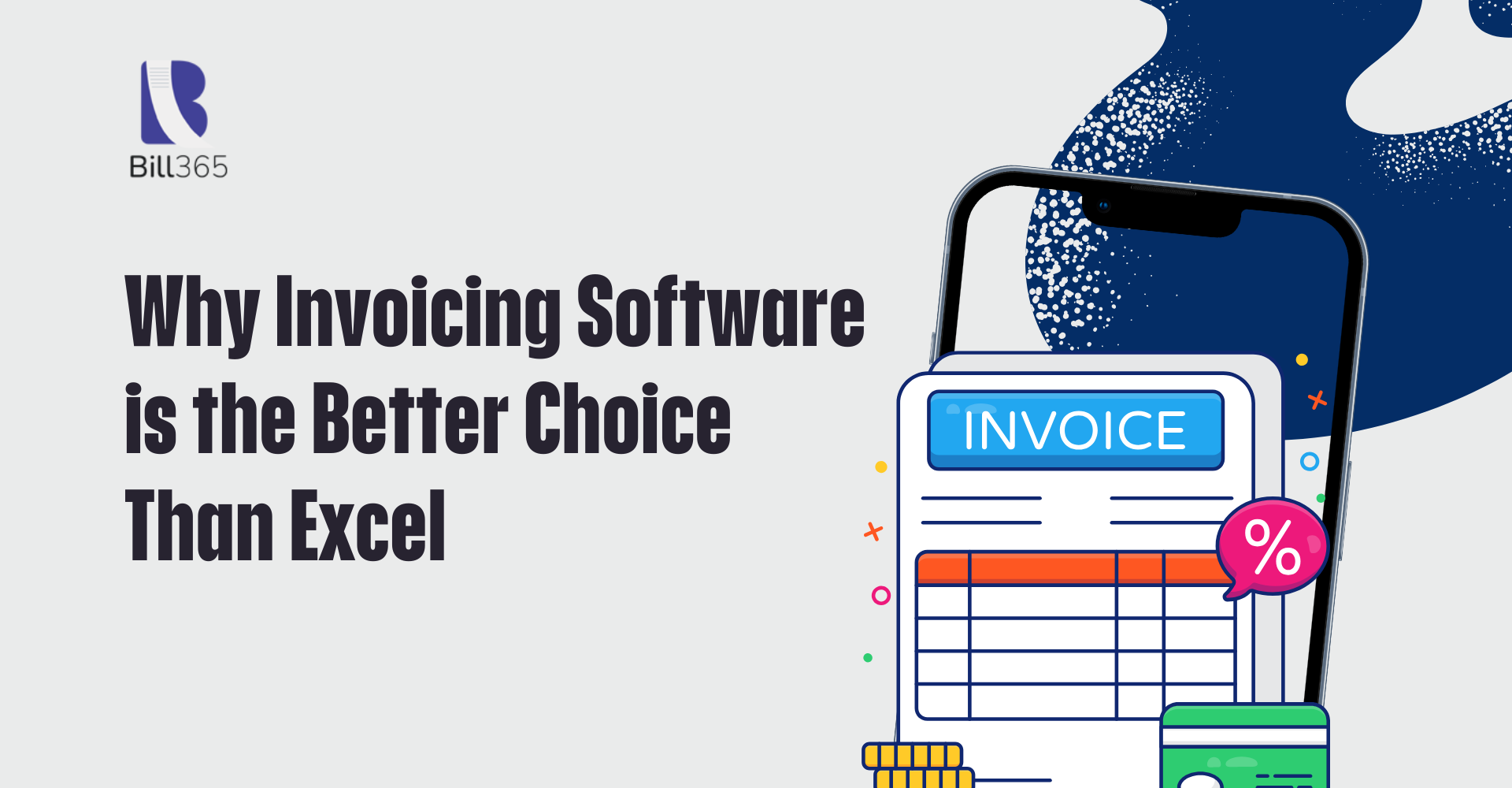
Why Invoicing Software is the Better Choice Than Excel
Many businesses compare Invoicing Software Vs Excel when deciding how to manage their invoices. While Excel has been used for years, invoicing software is becoming the better choice for most companies. It offers a faster, smarter, and easier way to handle daily billing tasks.
Excel is a great tool for general work. You can use it to create tables and do basic calculations. But when it comes to invoicing, Excel has limits. It needs manual input, which takes time and often leads to mistakes. If you forget a formula or type the wrong number, it can affect your entire invoice.
Invoicing software solves these problems. It is built to make the process simple. You can create invoices in just a few clicks. The software stores customer details, tracks payments, and even sends reminders automatically. It also helps keep all your data safe and backed up in the cloud.
Choosing the right tool can make a big difference in your business. Whether you run a small shop or a growing company, invoicing software helps you save time and stay organized. In the next sections, we will explore why more businesses are switching from Excel to invoicing software.
The Limitations of Excel for Invoicing
Using Excel for invoicing may seem like an easy choice at first. It works well for simple records and calculations. But when you start handling many clients or frequent payments, Excel starts to show its limits. Let’s look at the five biggest problems with using Excel for the invoicing process.
1. Manual Data Entry Increases Errors
Excel depends on manual entry. You have to type in every detail such as item names, prices, quantities, and client information. One wrong click or missing formula can lead to incorrect invoices. These errors may confuse your clients and affect your payments. Unlike invoicing software, Excel does not warn you about missing fields or wrong totals. In a busy business, even small mistakes can cost you time and money.
2. Lack of Automation Slows You Down
The manual invoicing process in Excel takes more time than it should. You must copy data, add formulas, update dates, and check everything again. You also need to save, name, and send the invoice each time. In contrast, invoicing software can do all this with just a few clicks. Excel does not support automation for tasks like sending payment reminders or creating recurring invoices, which are helpful in daily business.
3. Difficult to Track Payments and Invoices
It is hard to track which invoices are paid, pending, or overdue in Excel. You need to create separate columns or sheets, and update them each time you receive a payment. This gets confusing as your business grows. You may lose track of important details or forget to follow up. Invoicing software has clear dashboards to help you see the status of every invoice in real-time, something Excel cannot offer without extra effort.
4. No Integration with Other Tools
Excel does not connect well with tools like payment gateways, accounting software, or customer management systems. This means you need to enter the same data in different places, which increases workload and mistakes. Invoicing software usually connects with other business apps. This saves time and keeps your records in one place. When tools work together, your business runs smoother.
5. Limited Security and Backup Options
Excel files are easy to lose or damage, especially if they are stored on one device. Anyone with access can edit or delete them. There is no extra layer of security unless you set up passwords, which many users forget to do. Cloud-based invoicing software keeps your data safe. It comes with automatic backups and login protection to keep your business details secure. When looking at Invoicing Software Vs Excel, it’s clear that invoicing software gives more useful features and solves many common problems.
Key Advantages of Invoicing Software Over Excel
When businesses compare Invoicing Software Vs Excel, the main goal is to find a tool that saves time, avoids errors, and helps keep things organized. Excel is helpful for basic tasks, but it has limits when it comes to handling many invoices and payments. Invoicing software gives more power, speed, and control to manage your billing needs with ease.
Let’s explore 10 clear advantages of using invoicing software instead of Excel.

1. Faster Invoice Creation
Creating an invoice in Excel takes time. You need to input all details, format the layout, and make sure the totals are correct. Invoicing software makes this process much faster. It has ready-made templates where you only need to add product names or select from saved items. Prices, tax, and totals are calculated automatically. You can create and send a complete invoice in just a few minutes.
This speed helps save hours each week, especially if you handle many clients. Faster invoicing means you can get paid sooner and reduce delays in your cash flow.
2. Automatic Calculations Reduce Errors
Manual calculations in Excel often lead to mistakes. A small typing error or broken formula can affect the entire invoice. Invoicing software solves this problem. It uses built-in math tools to calculate taxes, discounts, and totals with accuracy.
You don’t have to double-check formulas or worry about errors in your invoice. This makes your business look more professional and helps avoid issues with customers who expect clear, correct bills.
3. Real-Time Tracking of Payments
Excel does not show you which payments are pending or completed unless you update the data manually. This is hard to manage if you send many invoices every week. Invoicing software gives you a real-time view of all your payments.
You can see which invoices are unpaid, which ones are due soon, and which clients are always on time. This helps you follow up easily and manage your income better. You can also generate reports to track monthly or yearly performance.
4. Recurring Invoices Made Easy
Some businesses need to send the same invoice every week or month, like rent or subscription services. In Excel, you need to copy the file, change the date, and update the invoice each time.
In invoicing software, you can set up recurring invoices once. The system sends them on schedule, without any extra work from your side. This saves time and ensures your clients always get the invoice on time.
5. Easy Payment Reminders
Following up with clients about late payments is never fun. In Excel, you need to check each file and send reminders one by one. This takes a lot of effort and increases the chances of forgetting a follow-up.
Invoicing software sends automatic payment reminders when an invoice is due or overdue. You can set the timing and message. These gentle reminders improve your chances of getting paid on time and reduce your stress.
6. Professional-Looking Invoices
Excel invoices often look plain unless you spend extra time designing them. Even then, they may not match your brand style. Invoicing software comes with attractive templates that include your logo, company details, and color theme.
You can choose a layout that fits your business and impresses your clients. A neat and branded invoice shows that you are serious about your business and gives a better customer experience.
7. Better Data Security and Backup
Excel files are usually saved on your computer. If the system crashes or the file gets deleted, you may lose all your work. This risk grows as your business grows. Invoicing software stores your data in the cloud, which means it is backed up and safe even if your device fails.
Access is protected with secure logins and encrypted data. Only the right people can view or change your records. You don’t have to worry about lost invoices or damaged files.
8. Access from Anywhere
When comparing Invoicing Software Vs Excel, access is a major difference. With Excel, you can only manage your invoices from one device unless you store the file on a shared drive. Even then, it may not update correctly if multiple users open or edit it at the same time. This can cause confusion or data loss.
Invoicing software works online and gives you full access from any phone, tablet, or computer with an internet connection. You don’t have to be at your office desk. This is perfect if you travel often, work from home, or manage remote teams. You can create or send invoices during client meetings, check payment status anytime, and keep your records updated from anywhere.
9. Integration with Other Tools
Excel works alone unless you use complex settings or plug-ins. Billing software can easily connect with your accounting tools, payment systems, and even your customer database. This means you don’t have to type the same details in different places.
For example, when a payment is made, it updates your invoice and your income report at the same time. Integration helps reduce workload, avoid errors, and improve the way your business runs.
10. Clear Business Reports and Insights
Excel can make charts and reports, but you have to set up everything. Invoicing software gives you ready reports on income, tax, pending payments, best clients, and more. These reports help you understand your business better and make smart choices.
You can track how much you earn each month, which services bring more money, and who delays payments. Clear reports save you time and give you full control over your finances.
Conclusion
When comparing Invoicing Software Vs Excel, it’s easy to see that invoicing software offers more features and fewer problems. Excel may work for very small setups, but it becomes slow, risky, and tiring as your business grows. With features like automated invoicing, real-time tracking, and payment reminders, invoicing software helps you run your business more smoothly.
If you want to save time, reduce stress, and look more professional, switching to invoicing software is the smart move. Many tools offer free trials, so you can try it before making a full change. Once you start using invoicing software, you will wonder how you ever managed with Excel.
