
A Comprehensive Guide to Set Up GST Billing Software
Manual billing is a relic of the past, characterized by time-consuming paperwork, human errors, and a constant struggle to comply with evolving tax regulations. The advent of GST has only amplified these challenges. This is high time for businesses to change the manual billing process and set up GST billing software to make billing automatic and accurate.
This article serves as your comprehensive guide to transitioning from the complexities of manual billing to the efficiency of GST billing software. We will discuss the entire process, from what is GST billing software to setting up GST billing software to make a smooth and successful migration. Let’s embark on this journey towards a more efficient and compliant billing system.
Understanding GST Billing Software
GST billing software is software designed to streamline and automate the invoicing and billing process with GST compliance for business operations. It’s essentially a software application that helps businesses generate accurate invoices, manage inventory, calculate taxes, get real-time reports, and ensure compliance with GST regulations.
Key benefits of using GST billing software include:
- Time-saving: Automates manual tasks, saving time for core business activities.
- Accuracy: Reduces human errors in calculations and data entry, and makes accurate invoices.
- Compliance: Create invoices with the Goods and Services Tax (GST) regime
- Insights: Provides valuable business insights through reports and analytics.
There are also many benefits you will get if you set up GST billing software, to know more, follow the benefits of billing software for business growth.
Step-by-Step Guide to Set Up Your GST Billing Software
Setting up GST billing software can seem daunting, but with a systematic approach, you can streamline your business operations and manage the cash flow. This step-by-step guide will walk you through the process, from understanding your needs to going live with your new software.
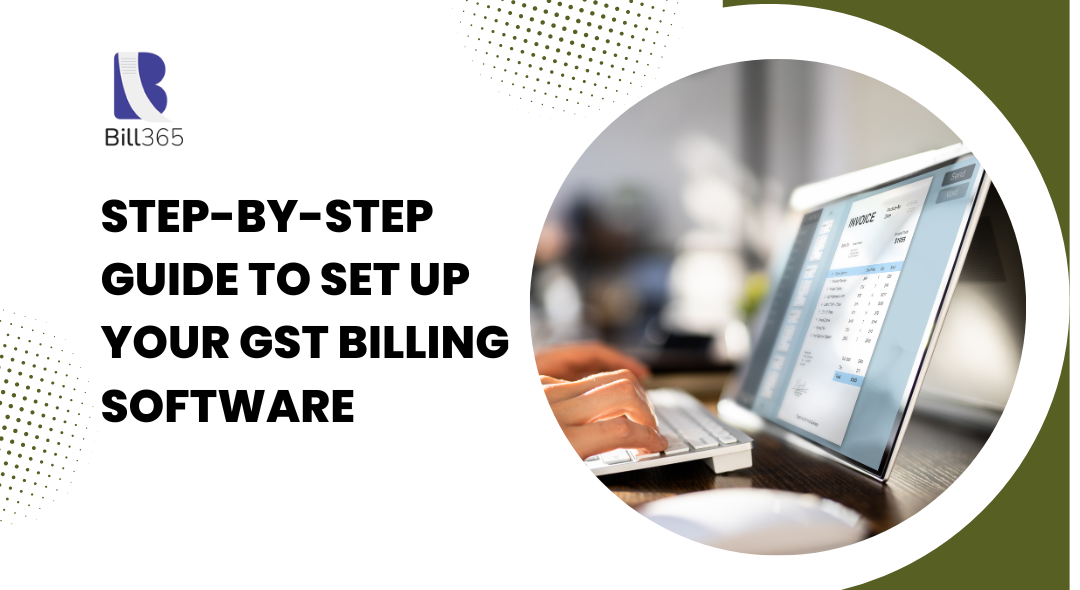
1. Understanding Your Requirements
Before jumping on the GST billing software setup journey, it’s essential to have knowledge of your business’s specific needs. Understand your business type, the nature of your products or services, and the details of your customer base. Consider the payment methods you accept and whether you require inventory management. Finally, identify the types of reports crucial for your business operations. This comprehensive analysis will guide you in selecting the right software and configuring it effectively to meet your unique business demands.
2. Choosing the Right Software
Selecting the right GST billing software is pivotal for a smooth setup. That’s why, following the steps for choosing the best billing software is important. Evaluate features like invoicing, inventory management, and GST calculation. Decide between cloud-based or on-premise solutions based on your business needs. Consider factors like cost, user-friendliness, and customer support. If you’re unsure about which software to choose, consider consulting with a GST and accounting expert or exploring options like our comprehensive GST billing software solution. Our software offers a wide range of features and excellent customer support to help you streamline your business operations.
3. Software Installation and Registration
Once you’ve selected the ideal GST billing software, the next step is to install it and register your business. Follow the software provider’s guidelines to install the application on your system or access it through a web browser. Provide accurate business details like name, address, GSTIN, and PAN during registration. Create user accounts for your team members with appropriate permissions. Take advantage of customization options to personalize the software’s appearance to match your brand identity. A well-configured setup from the beginning will streamline your future operations.
4. Product and Service Setup
Accurately defining your products or services is crucial for generating correct invoices. Input detailed information about each offering, including descriptions, HS codes, GST rates, and units of measurement. Categorize your products for better organization and management. Establish different price lists to accommodate various customer segments or promotional activities. If you handle inventory, set up stock levels, reorder points, and valuation methods. A well-structured product database ensures smooth invoicing and accurate GST calculations.
5. Customer Setup
Building a comprehensive customer database is essential for efficient invoicing and relationship management. Enter detailed customer information including name, address, GSTIN (if applicable), contact details, and payment terms. Categorize customers based on purchase behavior or other relevant criteria to tailor your offerings. For customers with multiple shipping or billing addresses, ensure the software can accommodate this. Consider setting credit limits to manage outstanding receivables effectively. A well-maintained customer database streamlines the invoicing process and aids in customer relationship management.
6. Tax Settings
Accurate tax calculations are vital for GST compliance. Configure your software with precise tax rates applicable to your products or services. Define products or services exempt from GST. Establish rules for determining the place of supply based on customer location. If applicable, set up reverse charge mechanisms. By meticulously configuring your tax settings, you ensure accurate GST calculations on every invoice, minimizing compliance risks and avoiding potential penalties.
7. Invoice Templates
Create professional and compliant invoices with customized templates. Design your invoice layout, incorporating your business logo and contact information. Ensure all mandatory fields required by GST regulations are included, such as invoice number, date, GSTIN, customer details, product/service description, quantity, rate, discount, tax amount, and total amount. Add optional fields like payment terms, due date, shipping details, and terms and conditions. Preview the template to ensure it adheres to GST guidelines and reflects your business’s branding. A well-designed invoice enhances your professional image and clarity for your customers.
8. Testing and Training
Before going live, it’s crucial to thoroughly test your GST billing software. Verify data entry accuracy for products, customers, and invoices. Ensure GST calculations are precise under various scenarios. Generate test reports to confirm their accuracy and relevance. Invest time in training your staff to effectively use the software’s features. A well-trained team enhances efficiency and minimizes errors. Comprehensive testing and training build confidence and prepare your business for a smooth transition.
9. Go Live and Continuous Monitoring
With thorough testing and training complete, it’s time to start using the GST billing software for your business operations. Begin creating invoices using the new system and, if necessary, migrate data from your previous system. Establish regular data backup routines to safeguard your business information. Stay updated with the latest software versions and GST regulations to maintain compliance. Continuously monitor the software’s performance and identify areas for improvement. By following these steps, you ensure the long-term success of your GST billing operations.
Top 3 Tips for Successful Implementation
Implementing a new GST billing software can be transformative, but it requires careful planning and execution. Here are three key tips to ensure a smooth transition and maximize the benefits of your new system.
1. Effective Change Management
Successful implementation hinges on effective change management. Communicate openly and transparently with your team about the reasons for the change and the benefits it will bring. Address their concerns and provide adequate training to build confidence in the new system. Foster a positive attitude towards the change by emphasizing the long-term advantages it will offer to the business.
2. Data Security and Backup
Protecting your business data is paramount. Implement robust security measures to safeguard sensitive financial information. Regularly back up your data to prevent loss or corruption. Consider cloud-based backup solutions for added protection. By prioritizing data security and backup, you can have peace of mind knowing your business information is protected.
3. Continuous Improvement
The implementation process is just the beginning. Continuous improvement is essential to maximize the benefits of your GST billing software. Regularly monitor the software’s performance and identify areas for enhancement. Seek feedback from users to identify pain points and implement necessary changes. Stay updated with the latest software versions and GST regulations to ensure compliance and optimize your system.
Conclusion
Migrating from manual billing to GST billing software can be a game-changer for your business. By following the steps outlined in this guide, you can set up GST billing software to simplify your business process. Remember, effective change management, data security, and continuous improvement are key to a successful transition. Embrace the benefits of automation and unlock your business’s full potential.
FAQs
1. Which software is best for GST billing?
The best GST billing software depends on your business size, needs, and budget. Popular options include Zoho Books, TallyPrime, ClearTax, Vyapar, and Bill365. Consider factors like ease of use, features (invoicing, inventory, GST returns), cost, and customer support when making your choice. It’s recommended to try free demos or trials before committing to a specific software.
2. How do I start GST billing?
To start GST billing, register your business for GST, choose suitable billing software, input business details, create products/services and add customers. Begin generating invoices with accurate GST calculations and regularly file GST returns. Ensure compliance with GST rules for smooth operations.
3. How do I choose a billing software?
Choosing the right billing software involves considering factors like business size, features needed (invoicing, inventory, GST returns), cost, ease of use, and customer support. Evaluate multiple options, considering factors like customization, integration capabilities, and security. Demo or trial use can help make an informed decision.
